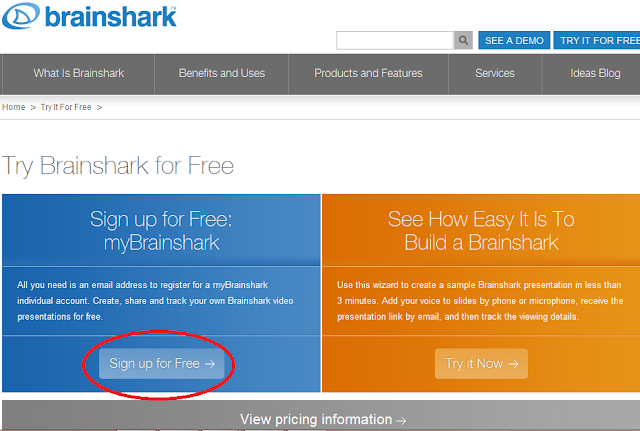Looking from the classroom point of view, Brainshark is certainly a new invention and a breakthrough which benefits both teacher and learners. This website provides a medium to promote writing, speaking, and listening skill among the learners. The only thing that need to be done before engaging to this tool is that you have to sign up for the my brainshark account. Once you are a registered member, please make sure what kind of presentation file would you like to upload. The example is as below:
Notice the Great Uses for myBrainshark column on the right side of the picture. Basically this website allows you to upload a powerpoint file, to narrate particular document of your choice, to upload useful video to scaffold your presentation, to create your own photo album as well as to produce a podcast file. However, among these five choices, I would only like to show you on how to upload a simple powerpoint file, add some voice recording for each slide along with some background music in the presentation.

Once you have uploaded the file, there are many other things which can be done. As you can see in the above picture,there are two main columns available. The first one is the Things you can do and the other one is the three sub columns which contain presentation properties, security and options. If you wanna manage the audio section, just click on the manage audio, with sub links;record audio and background audio.
The good thing about this tool is that it does not only allow you to use your microphone but it also gives you a number to be dialed so that you can record your voice by phone. Ain't this amazing? Before recording the audio just please make sure that you type in your presentation code as well. This might make your life easier and simpler and I believe that brainshark also helps a lot particularly in the speaking skill development.
Why this tool is beneficial in the language learning classroom?
1. It provides a medium for learners to get used to way of presenting ideas through an interesting tool.
2.This tool allows learners to create their own slide presentation and use their own voice to explain each slides with the needed details and explanation.
3.Encourage speaking skill development among second language learners, build their confidence and allow them to make some changes and modifications especially to their voice presentation.
4.Brainshark provides an environment with low affective filter which means less anxiety, self-doubt and mere boredome among the learner. This may encourage them to produce a better outcome especially in acquiring and learning a second language
5. Since this coolest tool sparks a vital interest, provides a low anxiety environments, it also bolsters the learner's self esteem.
6. It makes life easier for learners and teacher in terms of preparing the slides as well as assessing the presentation. Learners can always prepare for the task at home within the time allocated, and especially when the task is regarded as a homework. On the other hand, the teacher can also assess the presentation once the learner send the completed task assigned through email. In other words, myBrainshark is definitely making life easier and accessible.
The drawbacks which can be found are:
1. It needs a very good internet connection especially in the school or even at home where learners are expected to be able to upload the file and record the oral presentation.
2. This tool might be useless if any of the teacher or the learner cant have access to the internet.
3. The speaking activity might be done consciously,in which make the learner aware of their language use. If this happen, the teacher will not be able to find the real language problems among the learners as they might just read through a planned written text provided by them.
4. Just like another tools in this blog, this one is also free of charge. All you need to do is just sign up for your own account and everything is under your control.